O Oracle Live SQL foi criado para proporcionar à comunidade de base de dados Oracle uma ferramenta online fácil de utilizar, para testar e partilhar os conceitos e os exemplos de desenvolvimento em SQL e PL/SQL.
Segue uma descrição mais detalhada do Live SQL.
Many of technical articles and blog posts have sample data and SQL code ready to be copied/pasted to SQL Developer or SQLPlus. Still you need to access an actual Oracle Database instance. Of course one can always download and install the database (free for developers) but now there is an even quicker way with Oracle Live SQL, as it gives you access to an Oracle Database thru a web browser - no installation, etc required.
Oracle Live SQL presents some very interesting brand new features and services, such as:
- Support to help Oracle sql worksheet access to Oracle Schema
- Ability to save share sql
- Introducing dynamic training tutorials
- Support schema browser for viewing data objects
- Start Coding
- View Script and Tutorials
1.Start Coding: This section contains to development tool for developer. This part is managing from left tool bar and developer can use some features. Such as SQL worksheet, SQL session, schema, design, SQL script and comunity code. Community code feature is support to better learn for SQL.
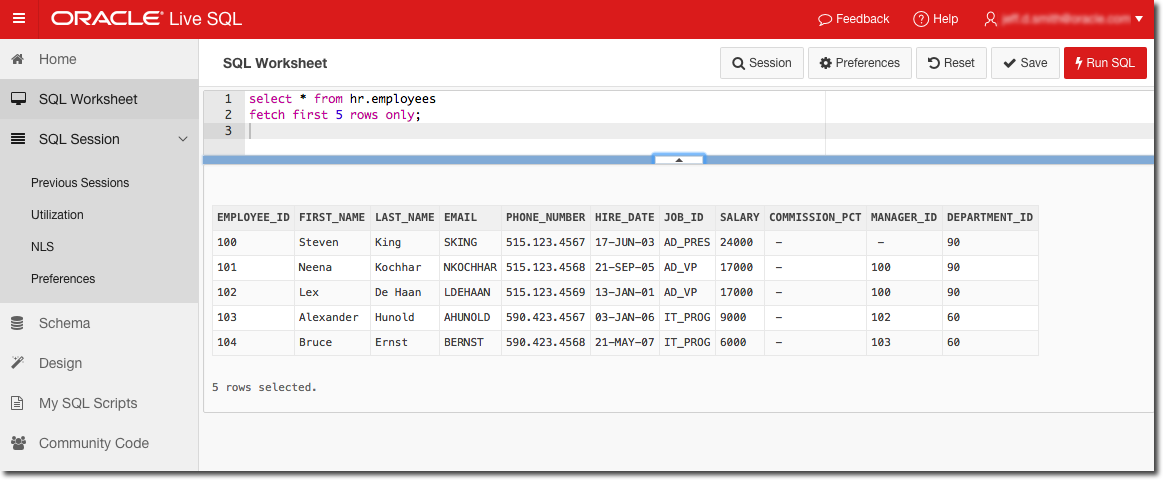
2.View Script and Tutorials: This option is related to better learn about SQL. This part contains many SQL code samples and tutorials. Before Oracle Live SQL, many developers didn't find adequate SQL development documents. However, with this service, Oracle database developer can smoothly find all necessary docs.

Get instant access to the Oracle Database and learn from a collection of community scripts and tutorials. Write your own SQL scripts and easily share with others.
Oracle is investing in cloud development and now developers can smoothly learn and try Live SQL platform simply with their oracle.com account. For more information please visit OTN (Oracle Technology Network ) web page and also please visit Oracle Live SQL web page.
References
Sem comentários:
Enviar um comentário